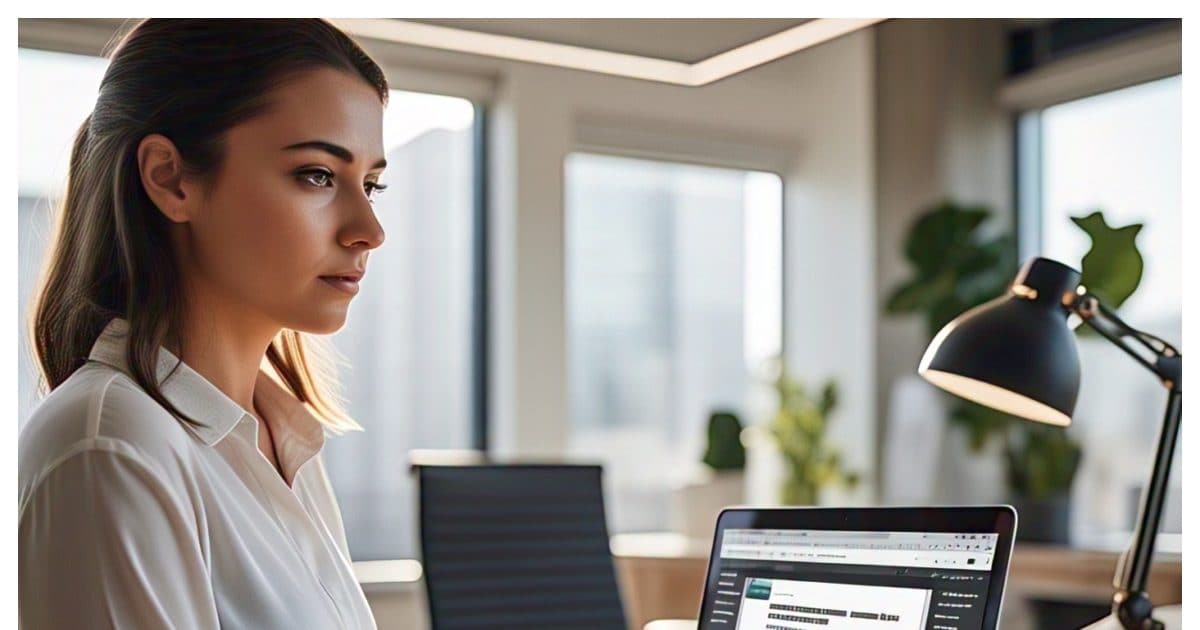Last updated:
YONO is a mobile app made by State Bank of India (SBI). This app has been made to provide almost all the services of the bank to the customers on mobile. This means that most of the banking work related to your …Read more

New Delhi. In today’s digital era, the country’s largest government bank State Bank of India (SBI) is operating the Yono (You Only Need One) app to make its work easy and convenient. With the help of this special app of SBI, you can manage your bank account from anywhere.
This app helps in taking full advantage of SBI’s digital services. In this news, we will know how users can download and register the SBI YONO app.
How to download SBI Yono App
If you use Apple (iPhone/iPad), you can download it from Apple App Store. If you use Android phones, then download it from Google Play Store.
,
Registration process for internet banking users
- If you are already SBI Internet banking users then open the Yono app.
- Now choose the ‘Existing Customer’ option.
- Then click on ‘Login Using Internet Banking ID’ option.
- Enter your internet banking username and password.
- An OTP will be sent to your registered mobile number. Enter it and verify it.
- Set a new 6 digit mpin for future login.
Registration process for new users (who do not have internet banking)
- Open the YONO app and choose the ‘New User’ option.
- Click on the ‘Register with Account Details’ tab.
- Enter your account number, CIF number and ATM card details.
- Set the username and password as per your choice.
- An OTP will be sent to your registered mobile number. Enter it and verify it.
- Set a new 6 digit mpin for future login.
What can you do with YONO app
- Account check
- Transfer money
- Fixed Deposit (FD) and Recurring Deposit (RD) opening
- Seeing mini statement and transaction history
- Mobile, DTH, Electricity, Water, Gas Bill Payed
Credit card bill payment - Applying for personal loan, home loan, or car loan
- Information about mutual funds and other investment options
- Offer on online shopping, movie tickets and flight/hotel booking