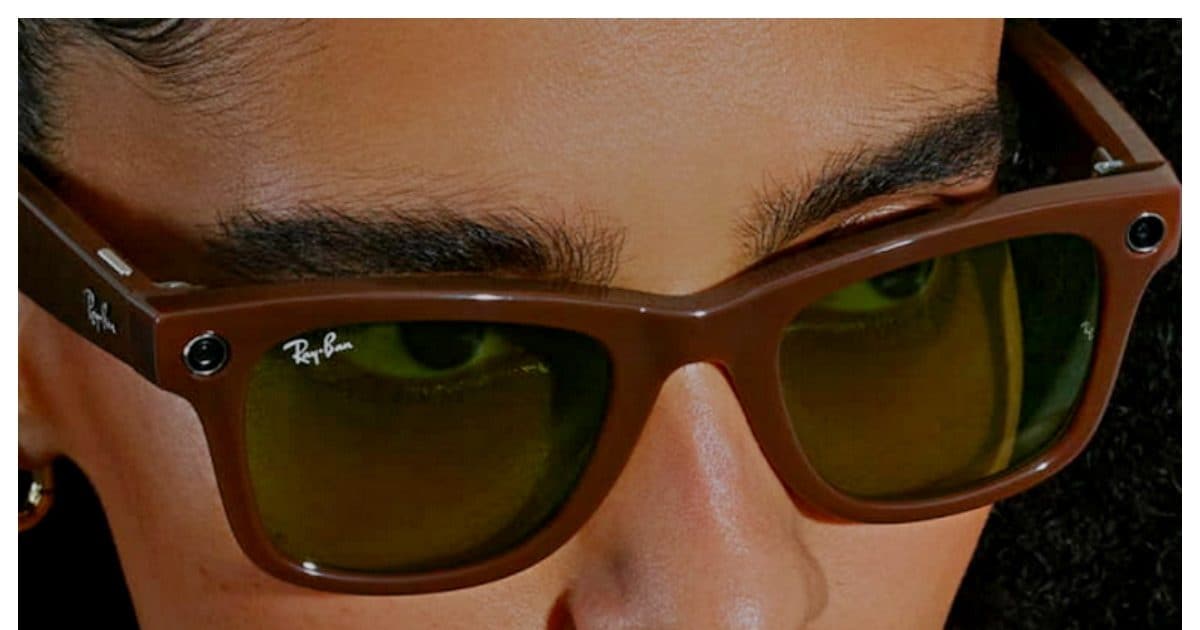Last updated:
If you want to give a new look to your photo and want the background of the photo to be removed and changed, then a special feature has been given in Google Photos.

A special tool has come in Google Photos.
New Delhi. After clicking photos in mobile phones, people often try to change the background of the photo. For this, users do not know how many photo editing apps are downloaded. But alas, there is no option of better photo editing on any app. In such a situation, the mission to change the background of the photo is not complete. But, now mobile users will be able to change the background of their photo anytime according to their own.
If you feel that the background of the photo is not good, then now you will be able to edit it without downloading any app. Google is offering photo editing. Google has recently announced that it will provide AI Google photos editing tools for its Google photos users.
Also read- In the rainy season, the cooler run with this trick, then the room will be cold like AC! A mistake will increase the viscosity
This is good news for those users who want to go to the mountain, river bank and click their photos. They want the mountain to appear in the background of the photo. With the help of Google’s AI Editing Tool, he will be able to do this, and for this he will not need to go to the mountain and the river.
This feature previously worked on pixels and galaxy devices. However, in view of the increasing demand of users, it has been decided to make it available for all Google photo users. Google is taking care that it should work well on all the devices.
Also read- If AC is run on this setting, then the electricity bill will be half! Experts also remain unaware of this trick
There are many features in the Magic Editor Tool, using which users will be able to remove non-essential things from the background of their photo. Like – you have taken a selfie with someone and if there is anyone else in that selfie, then you will be able to remove it using this tool. Also, you will be able to connect someone else in the background instead. During this time it will also be adjusted fast.