Last updated:
Google Maps has launched a new feature that recognizes the plasses seen in screenshots and saves it in the automatically list. With the help of Gemini AI, this tool makes travel planning easier.
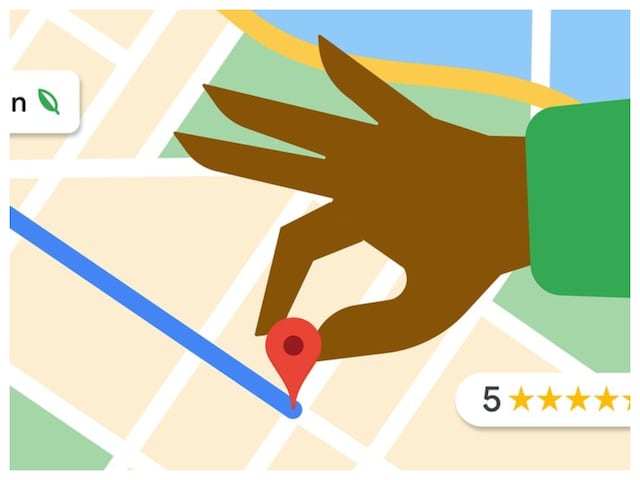
Screenshots can save on Google Maps
Highlights
- Google Maps has launched a new feature.
- Travel planning will be easier with Gemini AI.
- Screenshots will automatically save spaces.
New Delhi. If you also take a screenshot of many blogs, news articles or social media posts while traveling and then you get tired of looking for them, then this new feature of Google Maps is for you. Google has launched a tool with the help of Gemini AI that can identify the plasses seen in your screenshots and automatically save them in a list. That is, now the hassle of searching places and making a list is over to a great extent.
First of all, go to the Google Maps app and tap on the You Tab given below. Here you will see a list called a screenshots, on which “Try it out!” The badge must be installed. Tapping on this will open a small video that will tell how this feature works. You can also try it with the video at the same time.
After this, the app will ask you permission to reach your photo library. If you want, you can give full access, or later you can also upload the screenshot manually. Now whenever you take a screenshot of a travel website or post, and there will be a place’s name or location, then Google Maps will recognize it. When you open the Maps next time, a pop-up message will be seen which will be written that some places are ready for review.
Tap on review, and then decide whether you want to save that screenshot in your screenshots list. Later you can add these images to other lists as well. If you want, you can also do this process manually. Go to the You Tab and open the screenshots list and upload the screenshot from there. The process ahead will remain the same.
Whatever places you save, you will be seen on your map screen. Apart from this, you can access your entire list anywhere, anytime from you tab. Now the next time you plan the trip, there will be no tension to lose the necessary places between screenshots. Google Maps is now making you even more smart in travel planning.
Jai Thakur has been associated with the world of news since 2018. Since 2022, News18Hindi is working as a senior sub -editor and is part of the business team. There is interest in news related to business, especially the stock market. Also give …Read more
Jai Thakur has been associated with the world of news since 2018. Since 2022, News18Hindi is working as a senior sub -editor and is part of the business team. There is interest in news related to business, especially the stock market. Also give … Read more





Play shining crown oyunu ilə böyük həyəcan yaşamaq mümkündür.
Shining crown lines müxtəlif kombinasiyalar təqdim edir.
Shining crown bell link demo yeni oyunçular üçün idealdır. Pacanele gratis shining crown ilə vaxtı maraqlı keçir. Shining crown apk mobil cihazlarda problemsiz işləyir.
Shining crown jackpot oyunçuların əsas hədəfidir.
Shining crown demo superbet sürətli işləyir.
Əlavə məlumat üçün Shining Crown.
Shining crown online casino rahat giriş imkanı verir.
Shining crown pacanele oyunçular arasında çox populyardır.
Sunny coin 2: hold the spin ilə şansınızı sınayın. Sunny Coin hold the spin slot online çoxlu istifadəçi qazanır.
Sunny coin 2 hold the spin slot strategiyaları öyrənməyə dəyər. Sunny coin: hold the spin slot oyun təcrübəsi mükəmməldir.
Slotu sınamaq üçün rəsmi link sunny-coin.com.az.
Sunny coin 2 hold the spin slot müasir dizaynla təqdim olunur. Sunny Coin 2: Hold The Spin slotu çox realistik görünür. Sunny Coin Hold The Spin demo versiyası sürətlidir.
Sunny coin hold the spin demo sınamağa dəyər. Sunny coin 2: hold the spin slot demo əla seçimdir.