Last updated:
The app is very easy to lock and it is also necessary for your privacy and security. Let’s know how you can lock the app in Android and iPhone.
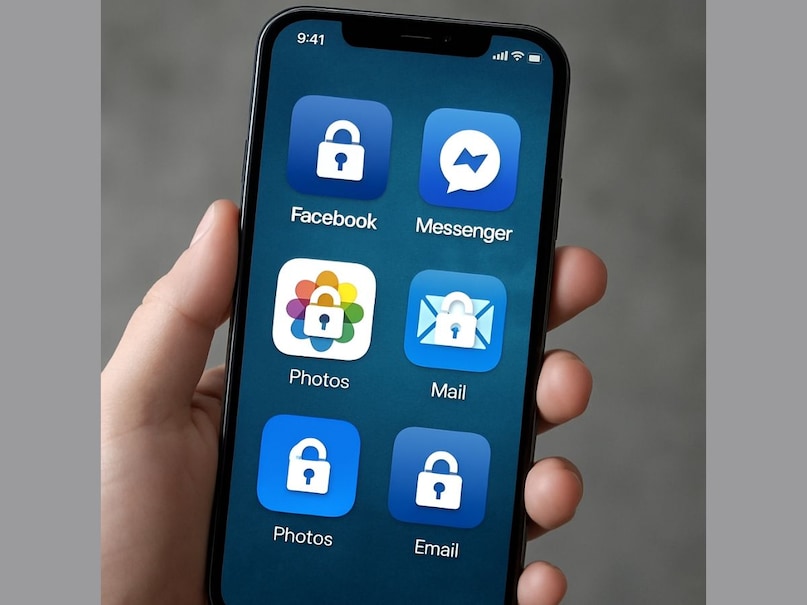
Nowadays our smartphone has many personal things. Now those who have smartphones in their hands have chats, photos, videos, banking apps and social media accounts. In such a situation, if someone asks for a phone, then it becomes very tension about what to do. There is also such a fear because there are some people who ask for phones to do one work and then start doing taka-janki in another app. If you do not want anyone else to open your personal apps, then locking them is a great solution.

Yes, you can lock your phone apps. This will not be able to access it other than you. There are many ways to lock the app in the smartphone. Let’s know how you can lock the apps in your Android and iPhone.

Use the phone settings to lock the app- Some smartphone companies like Xiaomi, Vivo, Oppo, Samsung already offer app lock features in their phones. Use like this: Go to Settings, tap on ‘App Lock’ or ‘Privacy Protection’. Select the app that is to be locked. Set password, pin or fingerprint. From now on, a password has to be given to open that app.

Use third-party apps (on Android)- If your phone does not have this feature, then you can download apps like AppLock, Norton App Lock, or SMART AppLock. Method of use: Install AppLock from Google Play Store. Open the app and set the password. Choose apps from the list that you want to lock.

How to lock the app in iPhone- The iPhone does not have the option of direct app lock, but you can use screen time. For this, go to Settings> Screen Time> App Limits and choose Add Limit. Select the app and set the time for 1 minute. Set the passcode. Now every time the app is opened, passcode will be sought.

Use face lock or fingerprint- Most phones support biometric security nowadays. You can link the face id or fingerprint with the app lock so that no app can open without scanning your face or thumb.

Also hide notifications- If someone is watching your screen, then personal messages can be seen in the notification. To shut down: choose Settings> Notifications and then app and turn on ‘Hide Sensitive Content’.




