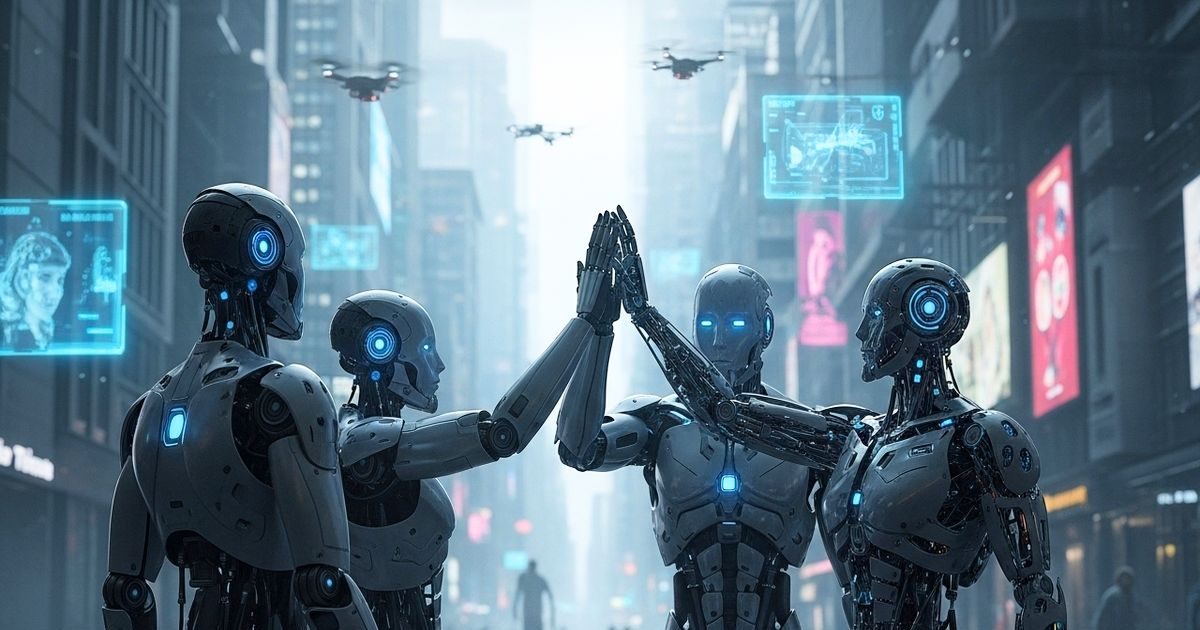How to create your website for free:
First of all you have to choose a platform, where you can create your website. Many free platforms like Wix, WordPress, and Weebly are available. Choose one of these and sign up.
Domain name is the address of your website. Free platforms give you a subdoman, such as yourname.wixsite.com. If you want a custom domain, you may have to spend money for this.
3. Choose the template:
Most platforms offer many free templates. Choose a template according to your need and choice. This will decide the look and feel of your website.
Customization to make your website even more attractive. Change color, font, and layout as per your choice.
6. SEO Settings:
Fill the SEO settings correctly to rank your website into a search engine. Add title, description, and keywords.
When your website is ready, publish it. After publishing your website will be available online and people will be able to see it.
8. Promote: Use social media to promote your website. Tell your friends and family and ask them to share your website.
Creating a personal website for free is so easy. With a little hard work and creativity, you can create your own website and strengthen your online identity.