Last updated:
With the help of Chatgpt image generator, you can now make your own custom Whatsapp stickers. Here we will give you step by step guide and will tell you some important things which are necessary to keep in mind.
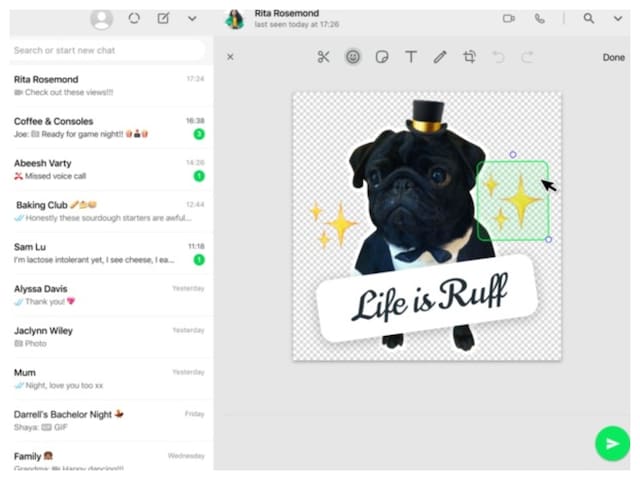
How to make WhatsApp sticker from Chatgpt
Highlights
- Create Custom WhatsApp Stickers from Chatgpt
- Image generation better than update in GPT-4o
- Upload image to make stickers and give command
New Delhi. Openai has updated the model of Chatgpt to GPT-4o, which has improved in image and other visual aspects. It also includes Studio GHIBLI AI Art Support. However, GPT-4O also supports many other art formats and one of these is the less popular feature.
According to the official blog post, it can create AI tool sticker-style image which can be downloaded and shared on WhatsApp, Facebook and other social media platforms. Not only this, like GHIBLI Studio Art Conversion, you can upload an image and ask it to convert it into a sticker. You can also give it a command to make stickers in GHIBLI style.
How to make Whatsapp Stickers using Chatgpt
The feature of stickers makes the same way as other image generation features, such as GHIBLI. All you have to do is give the command to the chatgpt for stickers what you want. Or, if you want to convert your photo into a sticker, upload the image and then give the command. Know how it works here:
How to turn photos into Whatsapp Stickers
Update the Chatgpt app or go to the web (chat.openai.com)
Login using your account details (create an account if you are new)
Now upload an image (which you want to convert to stickers)
Write Command: Convert this into sticker style with transparent background
Wait now
Modify it if you want a change
When it is done, right click on it and share it on WhatsApp, Facebook or any other platform
How to use Chatgpt to make Whatsapp Stickers
1. First, update the Chatgpt app or access the web (chat.openai.com).
2. Log in using your account details (create an account if you are new).
3. Now write such a command prompt: “Create a sticker-style image of a blue cat wearing a bowtie with the word ‘I am a monkey’ at the top.”
4. Wait to be generated, then save it and share it.