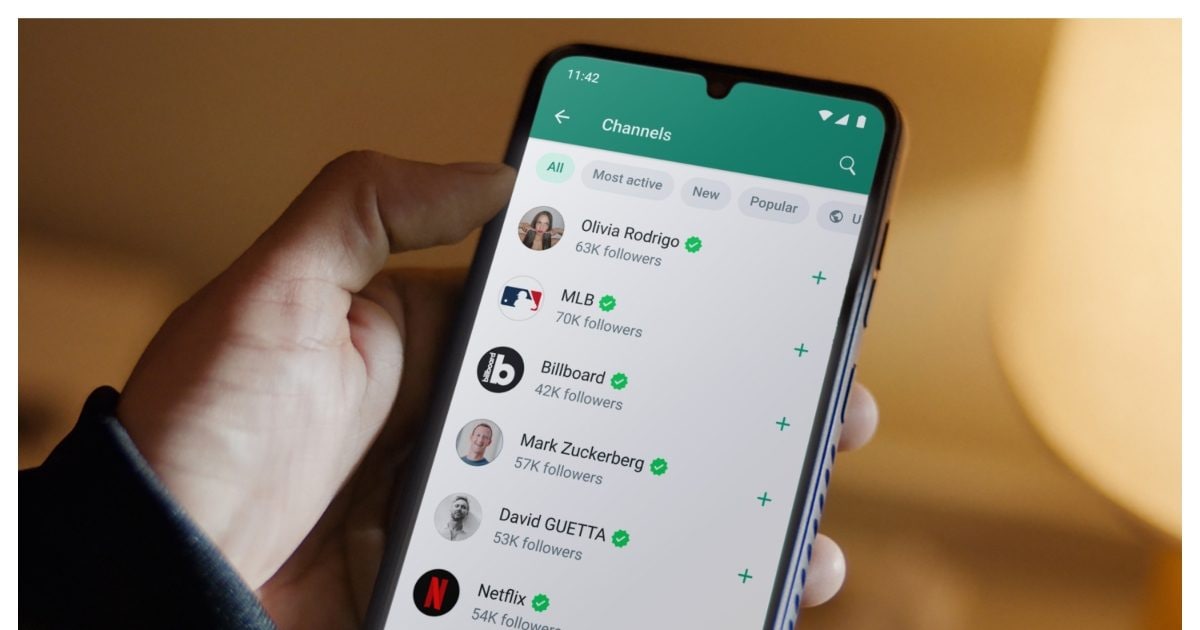Last updated:
Whatsapp Latest Feature: WhatsApp has now made the Voice Chat feature available for all group chats, not only for big groups. Know all the information related to this here.
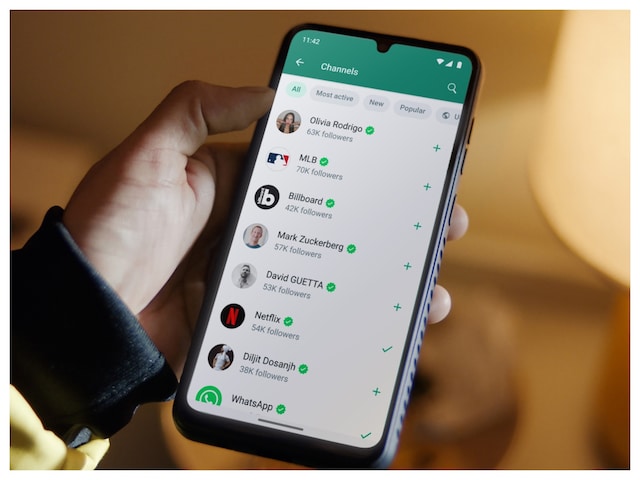
Whatsapp launched a new feature
Highlights
- Whatsapp launched the Voice Chat feature for all groups.
- The voice chat feature is available on both Android and iOS.
- Swipe from below to start voice chat in group chat.
New Delhi. Whatsapp has launched a voice chat feature for all group chats. This feature is now available on both Android and iOS platforms. Whatsapp has added this new feature to make group chats even more fun. Now groups, no matter how many members in them, can host voice chat with multiple members. Although this feature was present for the last few years, but whatsapp confined it to big groups only. Now, this feature has been made available for all size groups.
In the new update of WhatsApp, many members now get the facility to join Quick Voice Chat. This feature is actually good for the situations where text chat is not enough. For example, when there is an arjust in the discussion or there is a lot of complex and people need to come together, then this feature is a good option for it. Also, it is also right for those occasions when everyone does not need to be on group calls for interaction.
Candy Crush is more addictive by using AI? Gamers return again and again, they are unable to stop themselves
Whatsapp Voice Chat: How to use this feature
Voice chat feature is now available in the latest and most updated version of Whatsapp, which you can download from Google Play and Apple App Store. As soon as you download and install the updated version of the app, you can use this new feature.
– Go under the chat to go to your favorite Whatsapp Group.
– Now, swipe from the bottom to the top and hold until you see the prompt of voice chat. Tap on ‘OK’ to start a conversation.
– As soon as voice chat starts, you can speak and give your message. The group will get a link to the voice chat you have made.
– Note that voice chat will not send any notification or call to the rest of the group members. Only those members who are active in group chat window or are exploring it can join it.
– In voice chat you get call control options, so that you can eliminate it or muk the mic if needed. Other members can see who else has joined.
– Other group members can join and leave the voice chat whenever they want.